Cricut Maker for Beginners: The Complete Guide to Master your Cricut Machine and Create Original Cricut Projects Paperback – March 6, 2020Take your CRICUT MAKER to the NEXT LEVEL! PaymentsWe accept the following payment methodsPayPalSupportOur dedicated customer support team is here to assist you from 9AM to 5PM Monday through Friday, excluding public holidays. Should you reach out to us and not recieve an immediate response, it's likely due to a higher-than-usual volume of inquires. We want to reassure you that your concerns are important to us, and we're working dilligently to get back to you. Expect a response by the next business day at the latest. Your understanding and patience are greatly valued as we strive to provide you with the best support possible!ShippingAll orders are processed within 5 business days. Shipping estimates may be shown on this listing by eBay, and these are often not an accurate reflection of our shipping times.If we are experiencing a high volume of orders, shipments may be delayed by a few days. Please allow additional days in transit for delivery. If there will be a significant delay in shipment of your order, we will contact you via message.Shipping rates & delivery estimatesShipping is often free, but if charges for your order apply they will be calculated and displayed at checkout..leftImageBox img.bodyArea.header.headerHero.headerHeroContainer.headerHeroLogo.headerHeroTextContainer.subheadLine.headerText.lineText.subheadCell.subheadCellPadding.subheadText.subheadText, .descriptionTitle, .descriptionText.mainArea.mainContainer.mainBox .rightDescriptionBox img.leftImageBox.rightDescriptionBox.titleBox.titleBox span.footerBox.megaWrapper.leftBox, .rightBox.boxOne.boxTwo.boxThree.rightBox.oneBox.whiteText.bottomRowContainer.topRowContainer.footerHeaderText.footerHeaderContainerbody h1 .carrousel .carrousel .slides .carrousel .slides li .carrousel li p.carrousel li q .carrousel li img .carrousel li span.author .carrousel .slidesNavigation .carrousel input .carrousel .slidesNavigation label #radio-1:checked ~ .slides #radio-2:checked ~ .slides #radio-3:checked ~ .slides #radio-4:checked ~ .slides .carrousel .slidesNavigation label:hover /* You have to repeat this with each slide/dot */.carrousel #radio-1:checked ~ .slidesNavigation label#dotForRadio-1,.carrousel #radio-2:checked ~ .slidesNavigation label#dotForRadio-2,.carrousel #radio-3:checked ~ .slidesNavigation label#dotForRadio-3,.carrousel #radio-4:checked ~ .slidesNavigation label#dotForRadio-4 @media (max-width: 480px) .carrousel li q .carrousel li img }.footercontainer@media(max-width: 750px).leftImageBox.leftBox, .rightBox, .oneBox.headerHero.subheadCell.subheadLine}






























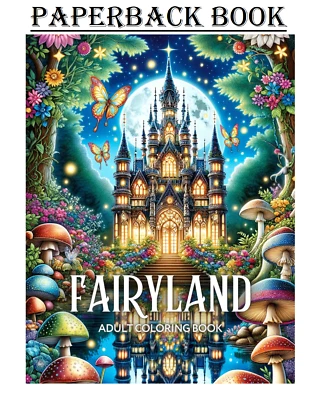


 Your request is processing... Please Wait
Your request is processing... Please Wait